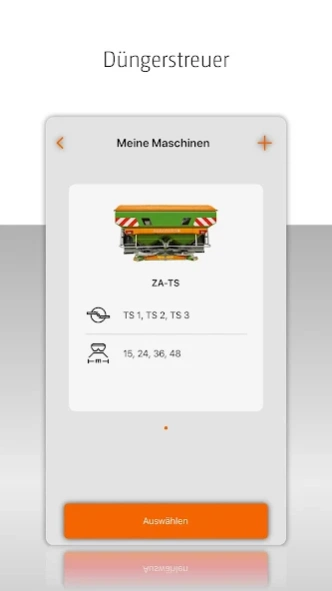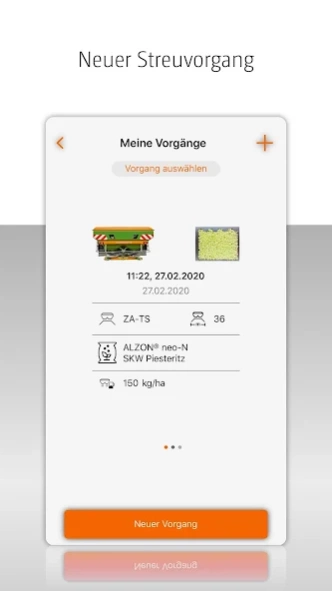mySpreader 1.5.20
Free Version
Publisher Description
mySpreader - Spreader app from AMAZONE
The all-in-one package for perfect spreader adjustment consisting of the FertiliserService database, the digital and mobile EasyCheck test kit and the EasyMix App for blended fertilisers
The mySpreader App bundles three functions for Amazone fertiliser spreaders into the one App. The intuitive operation and convenient adjustment of the fertiliser spreader lies at the heart of the all-in-one concept.
The FertiliserService App conveniently generate precise adjustment recommendations directly in the field, depending on the model of spreader, working width, fertiliser type and application rate. Thanks to the many samples sent in annually by farmers, fertiliser suppliers and fertiliser manufacturers, the App is constantly kept up-to-date so that the end user has access to current information at the start of every season. A special feature of the mySpreader App: the operator can search for fertilisers by entering the fertiliser name, the chemical composition, the granule size or bulk density, for example.
The second element of the mySpreader App is the digital and mobile EasyCheck test kit. In this test kit, plastic mats are simply placed in the field at defined intervals, spread over and then photographed. EasyCheck then calculates the degree of coverage of each mat. Based on these values, the App suggests improved settings for the lateral distribution of that fertiliser through the Amazone spreader, allowing the operator to rapidly optimise the accuracy of their crop care.
The mySpreader App is rounded off by the EasyMix App, which works out setting recommendations for blended fertilisers. Different fertilisers are often mixed together to save on the number of applications and so reduce operating costs. This is usually a nutrient-based fertiliser application. However, if the constituents in the blend have different physical properties, precise placement becomes increasingly difficult, especially at increasing working widths. EasyMix determines the best possible compromise between different constituents and suggests the optimal setting values for the ZA-TS and ZG-TS spreaders.
The new Amazone mySpreader App has now combined the benefits of all the Apps in order to optimise any synergies.
A Bluetooth adapter and licence activation for ISOBUS spreaders is available as a special addition with the Spreader Connect option. Via this interface, all the settings for the spreader can be transferred from the mySpreader App to the AMAZONE fertiliser spreader, where the settings are automatically stored and adjusted. This saves time and avoids any setting errors, whilst, at the same time, being extremely convenient.
About mySpreader
mySpreader is a free app for Android published in the Office Suites & Tools list of apps, part of Business.
The company that develops mySpreader is AMAZONEN-WERKE H. DREYER SE & Co. KG. The latest version released by its developer is 1.5.20.
To install mySpreader on your Android device, just click the green Continue To App button above to start the installation process. The app is listed on our website since 2024-03-04 and was downloaded 2 times. We have already checked if the download link is safe, however for your own protection we recommend that you scan the downloaded app with your antivirus. Your antivirus may detect the mySpreader as malware as malware if the download link to de.amazone.iom.spreader is broken.
How to install mySpreader on your Android device:
- Click on the Continue To App button on our website. This will redirect you to Google Play.
- Once the mySpreader is shown in the Google Play listing of your Android device, you can start its download and installation. Tap on the Install button located below the search bar and to the right of the app icon.
- A pop-up window with the permissions required by mySpreader will be shown. Click on Accept to continue the process.
- mySpreader will be downloaded onto your device, displaying a progress. Once the download completes, the installation will start and you'll get a notification after the installation is finished.